

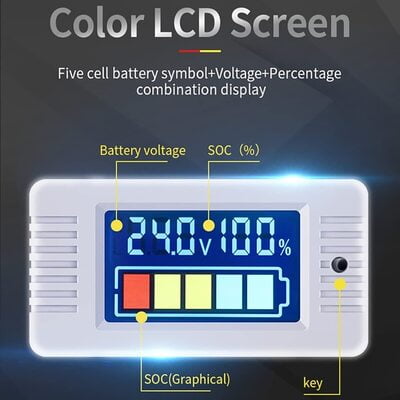


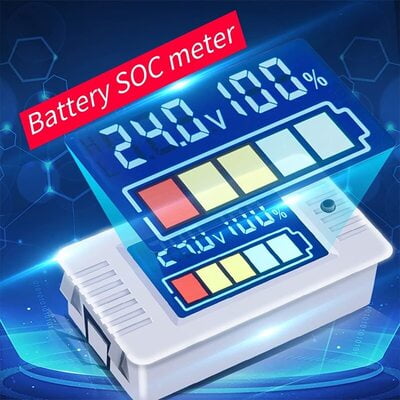
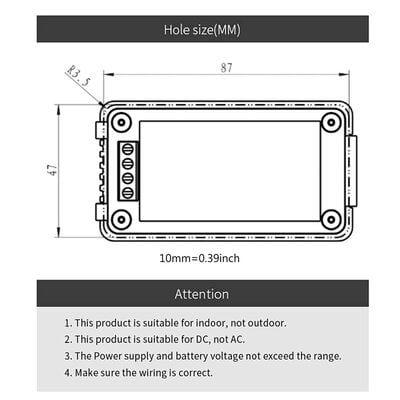
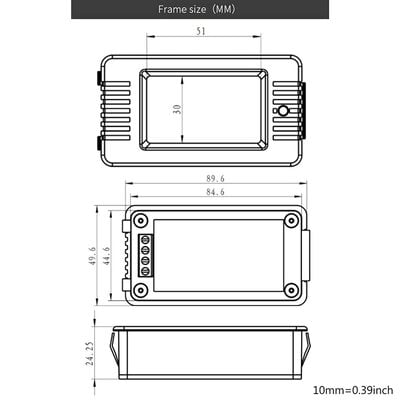

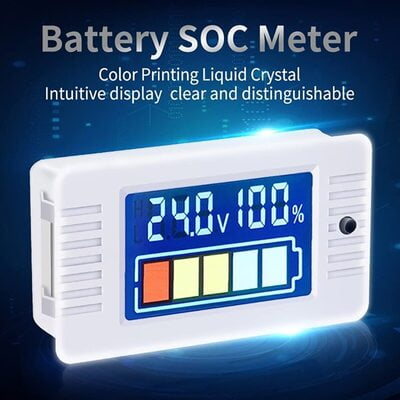

0-100V DC Battery Capacity Indicator Voltmeter with Color LCD Display, Backlight and Voltage Reverse Protection
₹1,299.00 ₹1,500.00
- Battery Type: - This battery capacity indicator is not limited to one battery type but can be used with almost all kinds of battery that is available in the market.
- Self-Calibration and Protection: - With voltage reverse protection you can even calibrate the device if require.
- Color LCD Display: - Color display with blue backlight ensure readings to be clear in dark surroundings. With voltage and battery percentage visible in numerals you can see the battery charge in form of 5 colored levels. Also, with short press of button on right side of display you can turn the back-lit on or off.
- Accuracy: - With 1% accuracy this device will help protect and maintain the battery life.
Choose Quantity
Product Details
Battery Capacity Tester with color LCD display. You can check the battery voltage and charge capacity on the color LCD display. There is a backlit which can be turned on or off.
Specification: -
Direct power supply measurement range: DC 8-100V
Individual power supply range: DC 5-12V
Measurement range: DC 0-100V
Display format<10V
Acurancy : ±1%
Calibration:
Step 1: Long press the key when the meter is powered off.
Step 2: Input the standard DC 20V voltage at the battery test terminal.
Step 3: The LCD displays CAL → PASS and returns to normal display interface that means the calibration is successful, then release the key.
Set full/cut off voltage:
Before use, please set the full and cut-off voltage depend on the battery specification, the default specification is single 18650 battery (full voltage 4.2V, cut off voltage 2.75V)
Step1: Long press key(2 seconds)to enter the full voltage setting interface, display such as: H 4.20V, then release the key
Step2: The digit circularly flickers (automatically move without key operation for 2 seconds), in order: high digit → middle digit→ low digit → decimal point, short press to set the value and decimal point
Step3: After setting, long press the key (2 seconds) to enter the cut off voltage setting interface, display such as: L 2.75v, then release the key, and the setting method same as above
Step4: After setting, long press the key (2 seconds) to save and exit; if there is any problem with the setting data, (e.g. cut-off voltage > full voltage), it cannot exit. After display "Err", it will return to the full voltage setting interface and prompts the user to modify the full/cut-off voltage
Specification: -
Direct power supply measurement range: DC 8-100V
Individual power supply range: DC 5-12V
Measurement range: DC 0-100V
Display format<10V
Acurancy : ±1%
Calibration:
Step 1: Long press the key when the meter is powered off.
Step 2: Input the standard DC 20V voltage at the battery test terminal.
Step 3: The LCD displays CAL → PASS and returns to normal display interface that means the calibration is successful, then release the key.
Set full/cut off voltage:
Before use, please set the full and cut-off voltage depend on the battery specification, the default specification is single 18650 battery (full voltage 4.2V, cut off voltage 2.75V)
Step1: Long press key(2 seconds)to enter the full voltage setting interface, display such as: H 4.20V, then release the key
Step2: The digit circularly flickers (automatically move without key operation for 2 seconds), in order: high digit → middle digit→ low digit → decimal point, short press to set the value and decimal point
Step3: After setting, long press the key (2 seconds) to enter the cut off voltage setting interface, display such as: L 2.75v, then release the key, and the setting method same as above
Step4: After setting, long press the key (2 seconds) to save and exit; if there is any problem with the setting data, (e.g. cut-off voltage > full voltage), it cannot exit. After display "Err", it will return to the full voltage setting interface and prompts the user to modify the full/cut-off voltage
